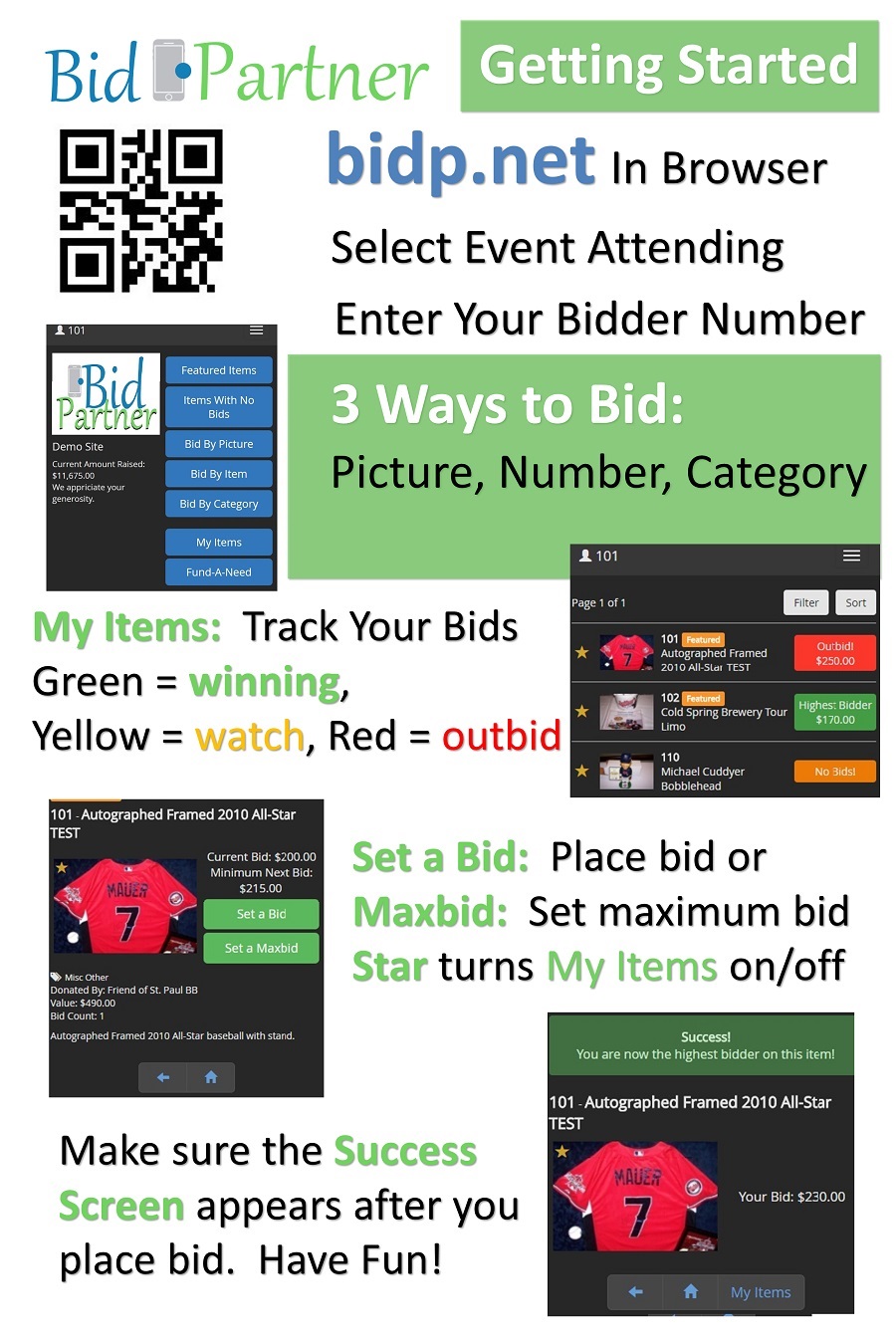Golfing at the Event and Want to Bid:
- Go to https://bidpartner.net/nhcc on phone or computer.
- Register at ‘Bid Here’ menu. Select ‘Golfer and want to Bid.’
- Enter the email used at registration and click ‘Search.’
- Verify the person shown is you and click ‘Start Setup.’
- Select ‘Email’ button to get an emailed code to validate it is you.
- Enter a Password, confirm email, set preferences.
- Enter Credit Card information and click ‘Submit.’
- Click ‘Continue to Homepage’ button.
- Go to bidp.net/nhcc on a computer or mobile device.
Not Attending Event but Want to Bid:
- Go to bidpartner.net/nhcc on phone or computer.
- Register at ‘Bid Here’ Menu. Select ‘Not Golfing but want to bid.’
- Enter your Name, Email, Phone, and click ‘Save Information’.
- Make a note of the Bidder ID assigned to you in the top left of screen.
- Enter a Password, then click ‘Set Password.’ Next ‘Set Preferences’.
- Enter Credit Card information and click ‘Submit’.
- Click ‘Continue to Homepage’ button.
- Go to bidp.net/nhcc on a computer or mobile device.
Start Bidding:
- Go to bidp.net/nhcc on a computer or mobile device.
- Enter your Bidder ID and Password, then click ‘Sign In.’
- Browse items by Picture, Item or Category and Place Bids!
- When the auction closes, you will see a pop-up showing you the items you have won!