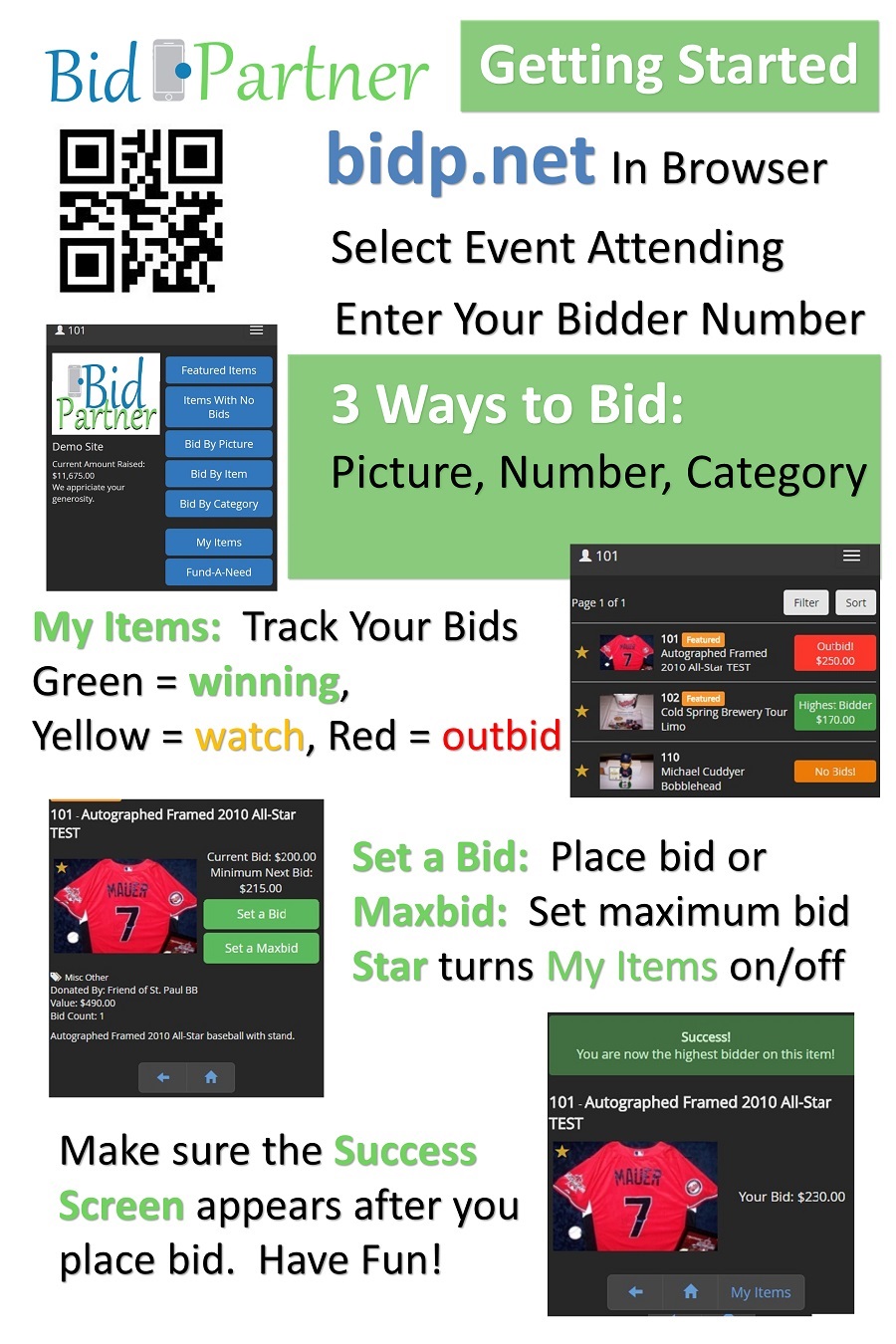Register to Bid!
Registration must be done on a laptop or computer. Once you are registered and have saved your credit card information, you can then view items and place bids on a mobile device.
- Go to https://bidpartner.net/sjbc on your laptop or computer
- Select ‘Register as New Bidder.’
- Enter your Name, Email, Address, and a Password of your choice, then click ‘Submit.’
- Make a note of the Bidder ID assigned to you.
- Go to the ‘Credit Card Registration’ page.
- Enter the email address you used to register as a new Bidder and click ‘Search.’
- Verify the person shown is you, and click ‘This is me, continue.’
- Enter Credit Card information, and click ‘Submit.’
Placing a Bid
- Go to bidp.net/sjbc on a computer or mobile device.
- Enter your Bidder ID in the ‘User ID’ field, then click ‘Sign In.’
- Browse items by Picture, Item or Category and Place Bids!
- When the auction closes, you will see a pop-up showing you the items you have won!